In "Settings", select "Mobile Data"
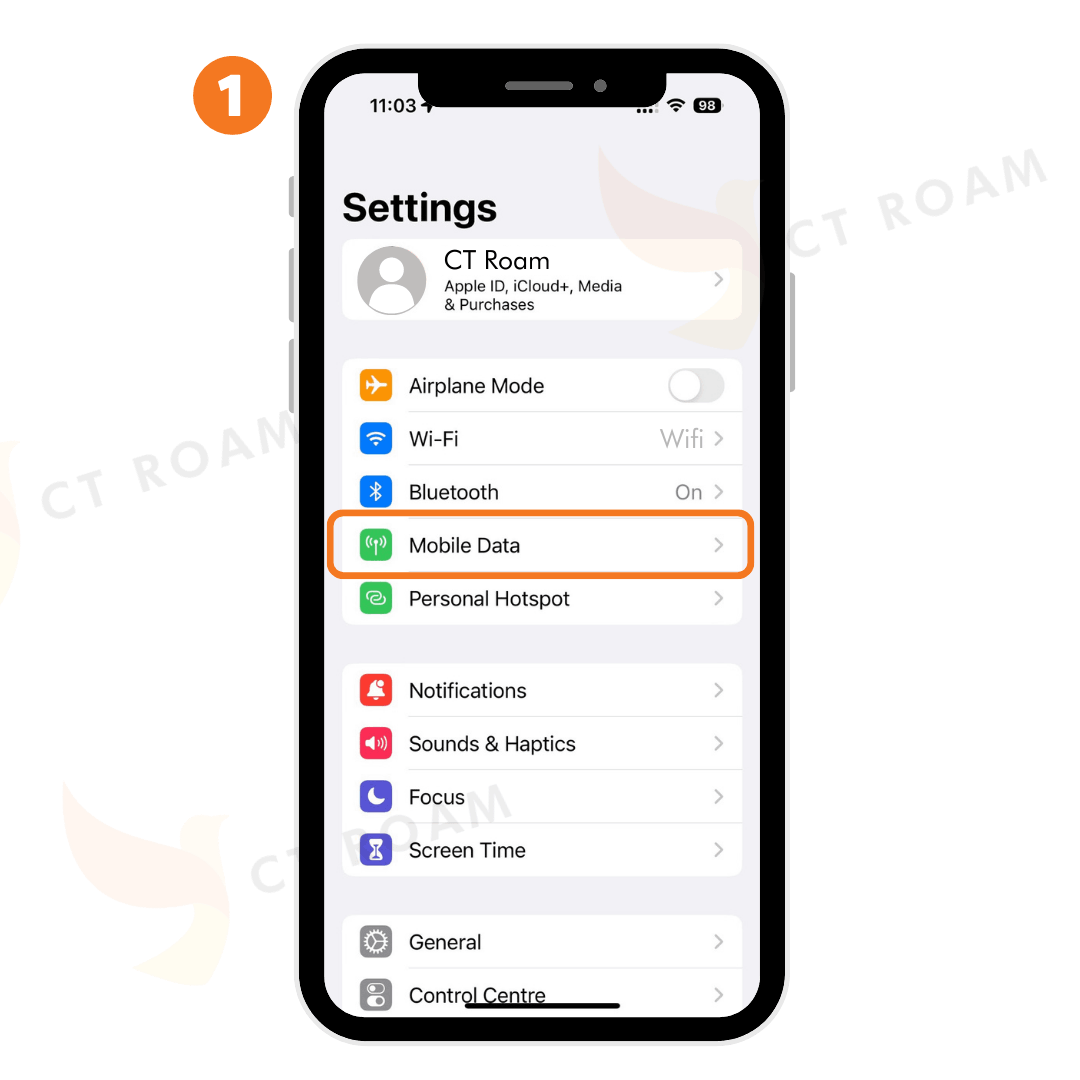
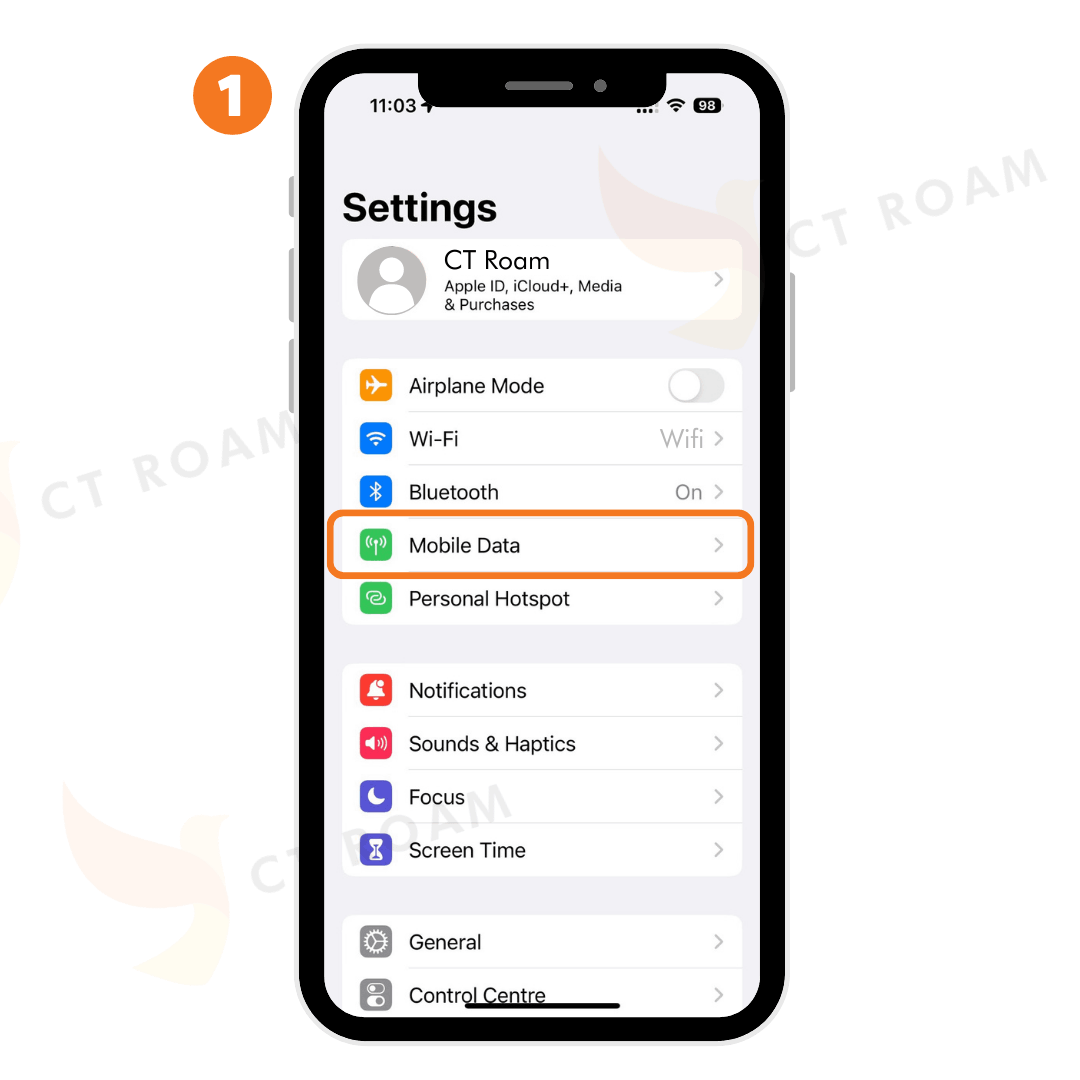
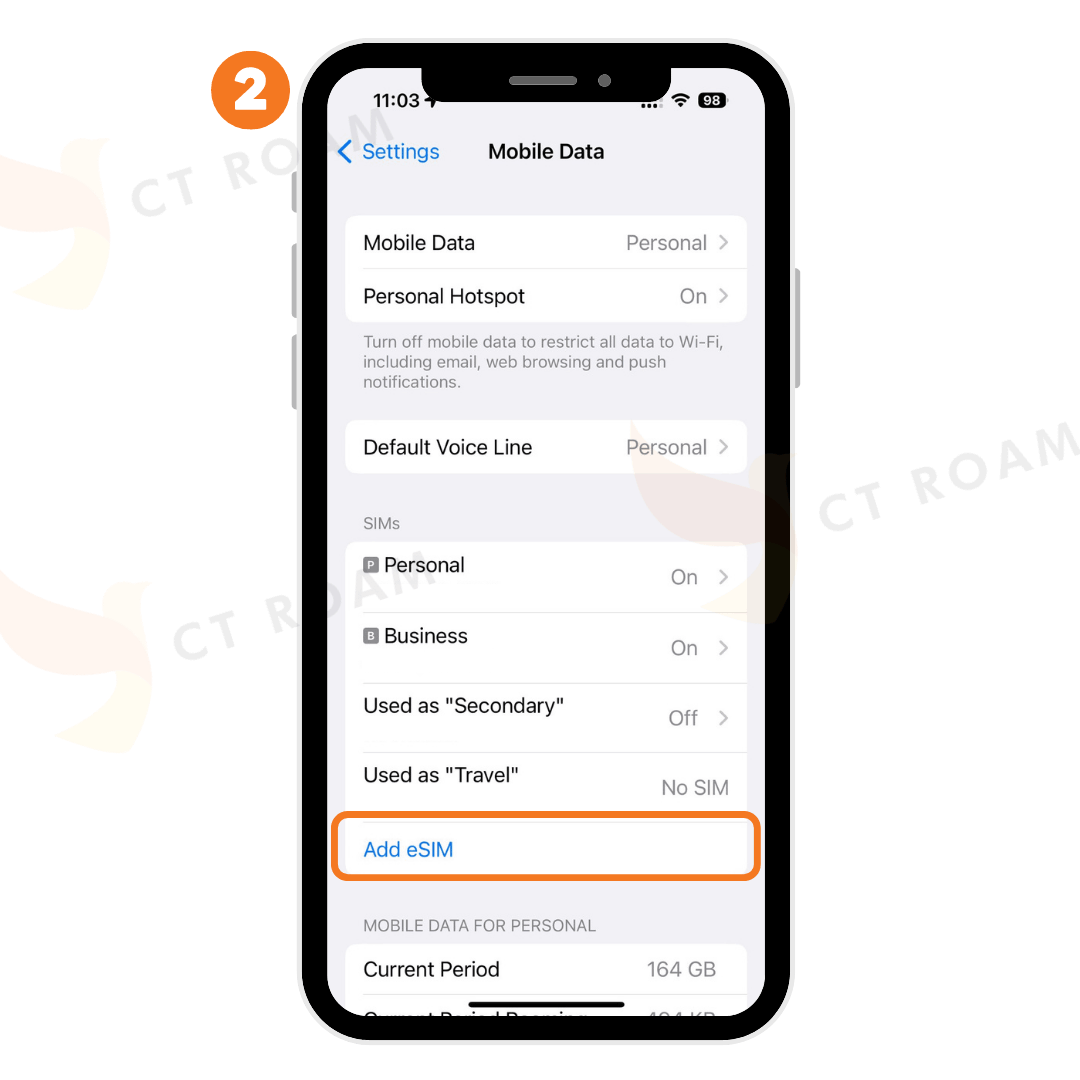
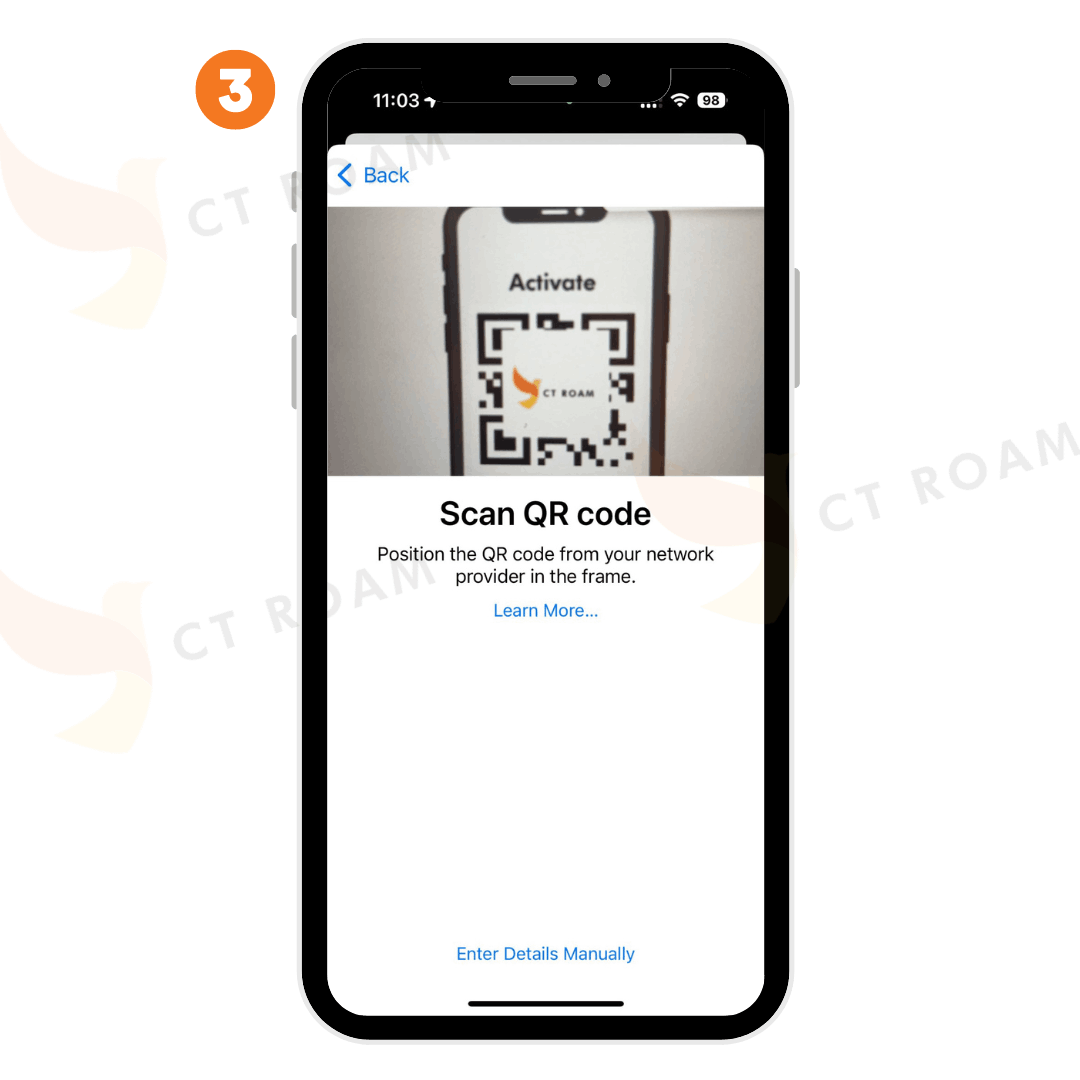
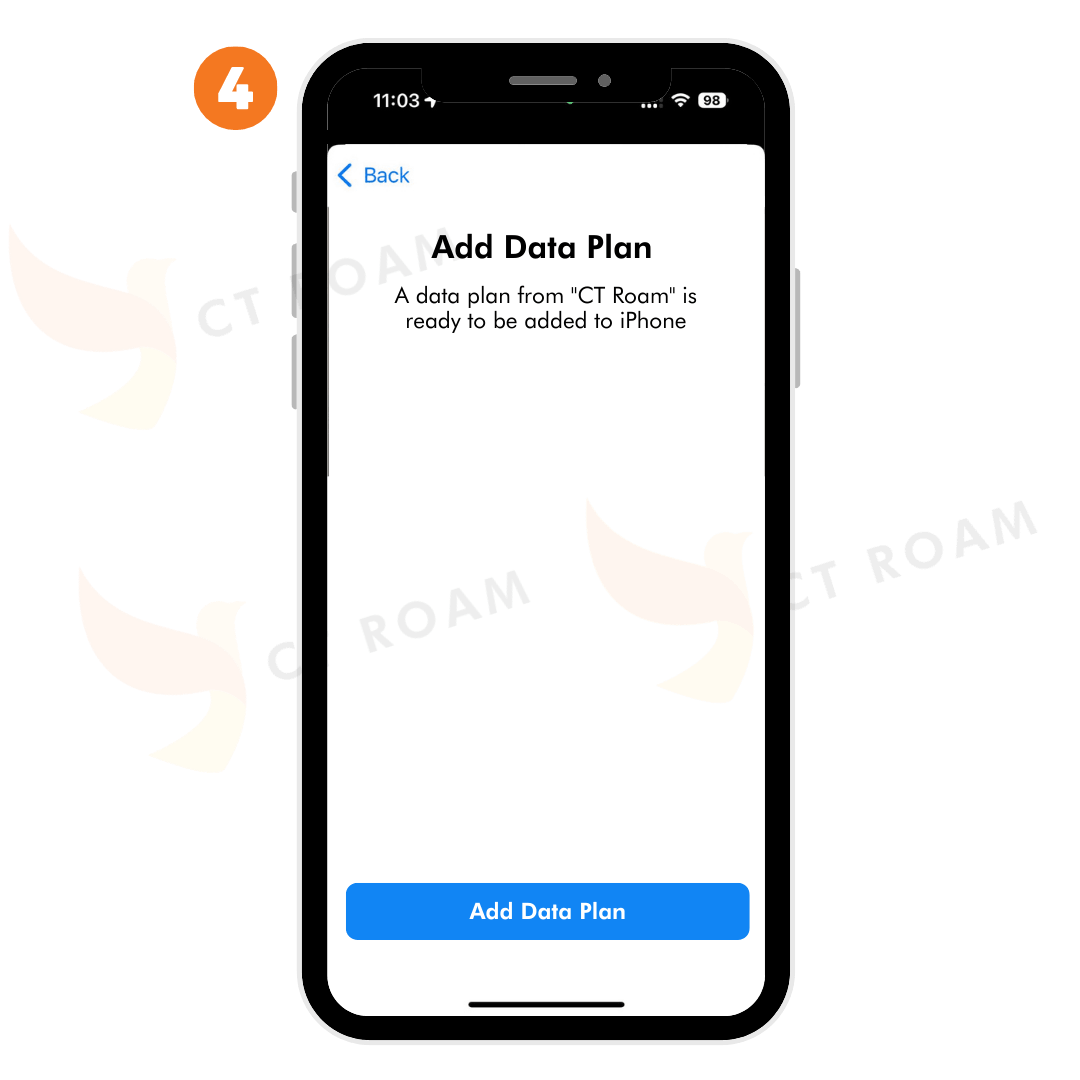
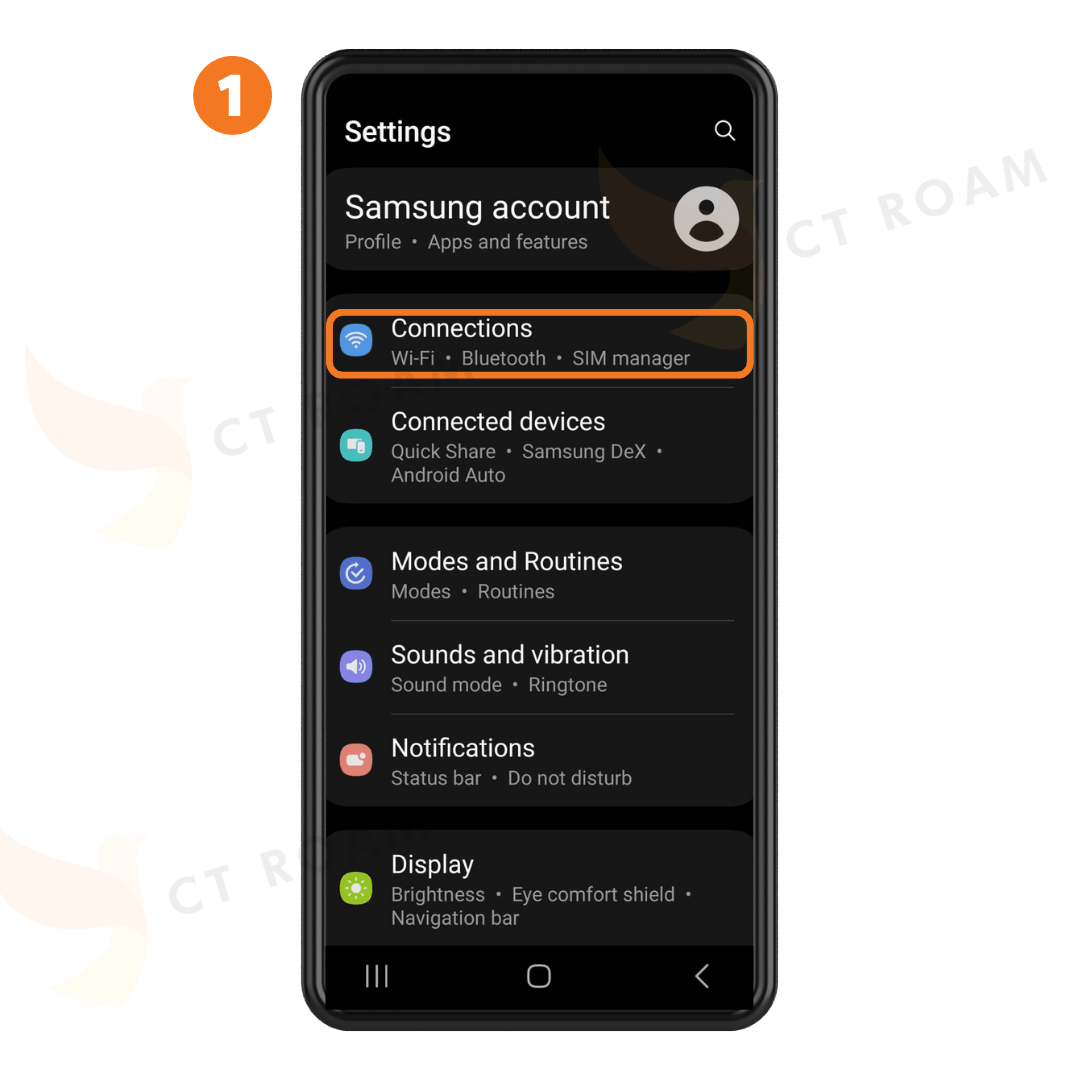
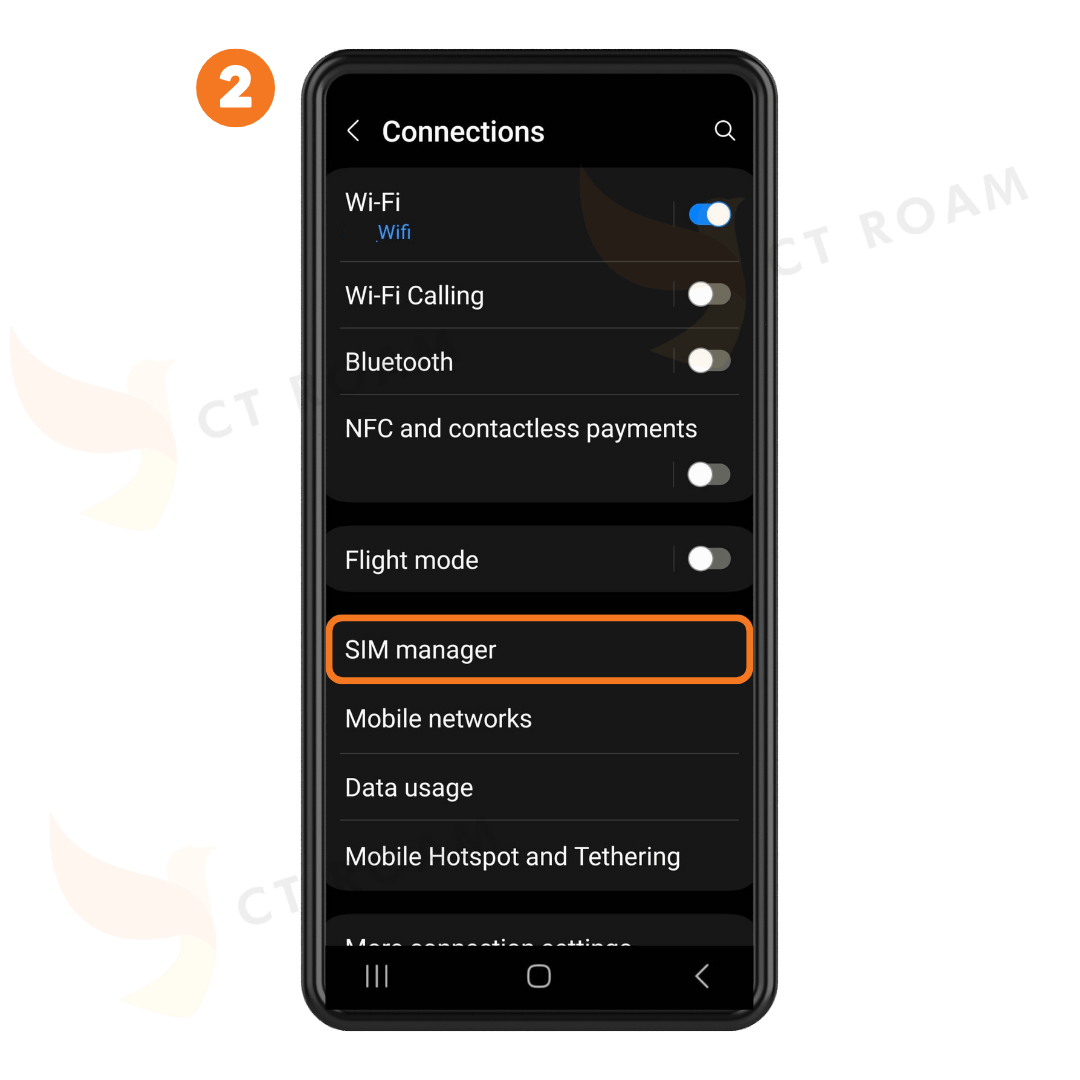
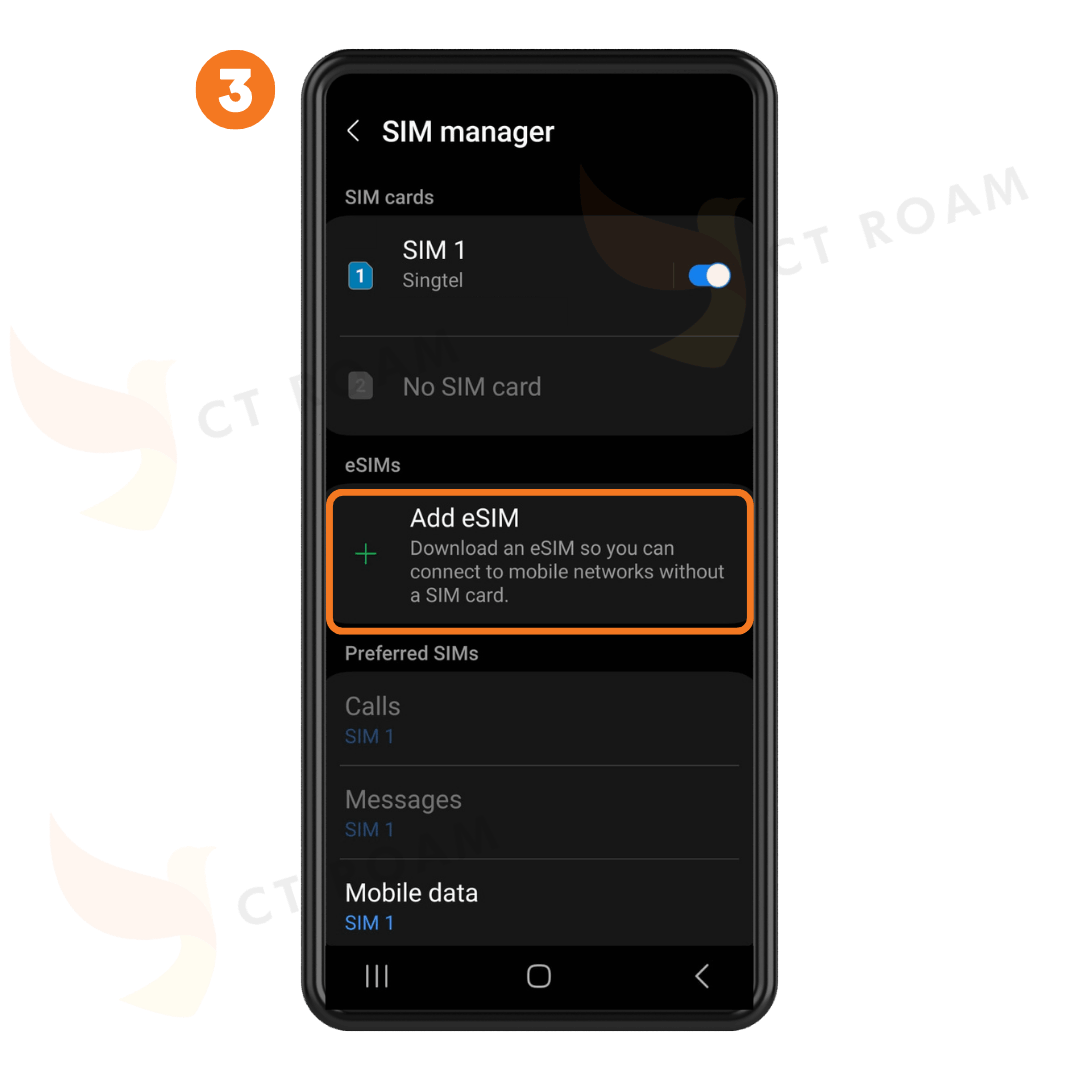
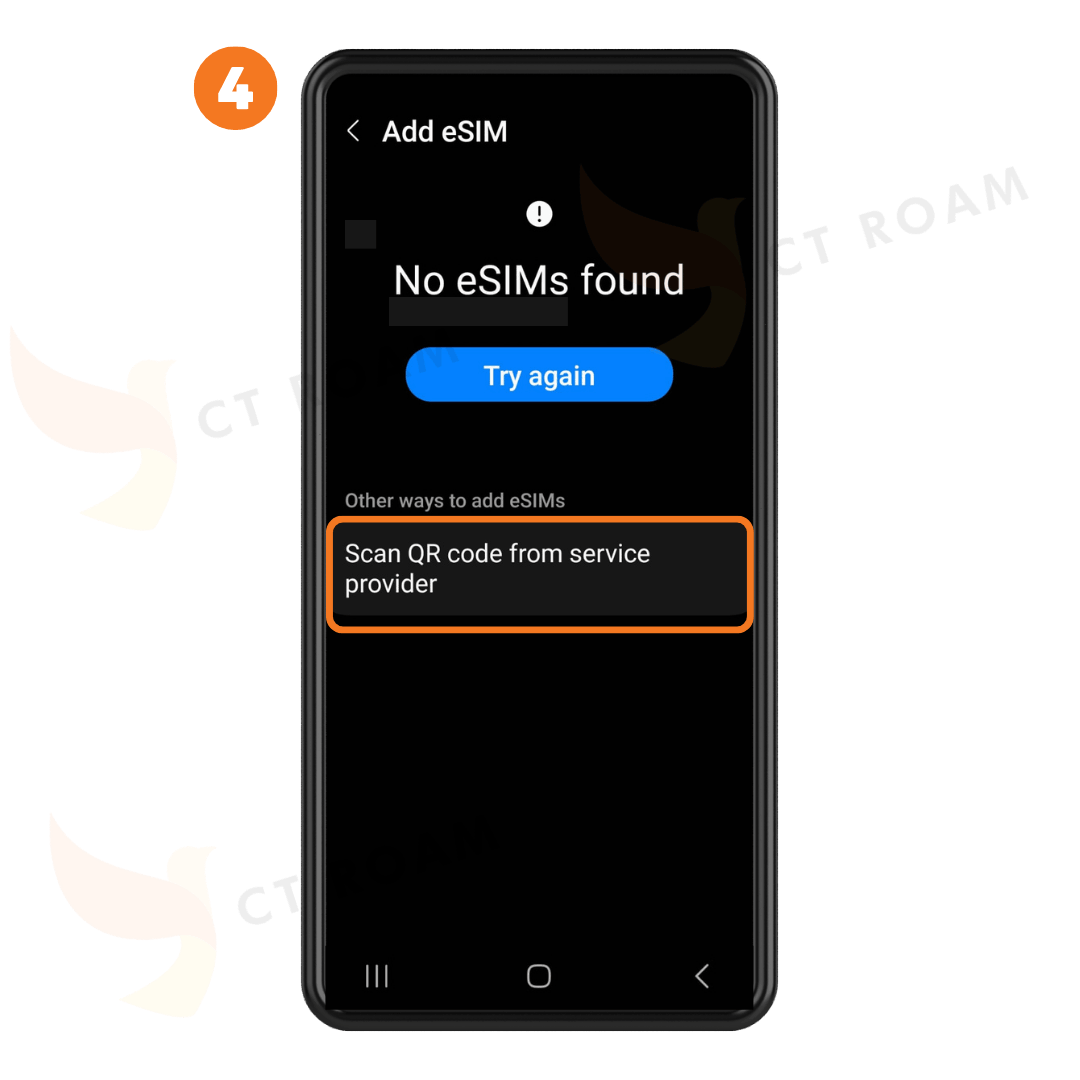

Note:
Depending on the phone model and OS version, the display name and steps may differ from the above steps.
We do not recommend using hotspot sharing for eSIM.